Scenario:
SharePoint has reusable workflows newly introduced in SP2010. Using SPD you can also modify existing workflows to fit your requirements.
Today I asked my collegue to work on a task which required to reuse an OOTB workflow. But when she click on 'Copy & Modify' button from the ribbon. She keep getting following errors:
This workflow is readonly. Would you like to make a copy of this workflow to open or edit ?
On saying Yes , you get 'Server could not complete your request.For more specific information, click the Details button.'
Solution:
SharePoint will continue to be popular for its weird error message. As in this case.. no error message :)
One of the reason this can happen is if you are working on a sub-site of site collection.
Switch to RootWeb of the site collection and using SharePoint Designer try copying the Workflow, it will work.
Thursday, July 29, 2010
Subscribe to:
Post Comments (Atom)





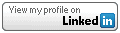
2 comments:
I thank you for this post. I was indeed trying this on a subsite.
Let's say I can create a workflow from the root site but I want to use it in the subsite. Can I do that? Within my subsite, I have a document library called Approved Document. I want to modify the approval workflow to move the file to the Approved Document under my subsite. I cannot find the Approval Document library in the list within the Approval workflow in the root site because my Approval Document is not under the root site. Any suggestion?
Brian.
Post a Comment